Image Loading
The File -> Load menu is used to load all image types.
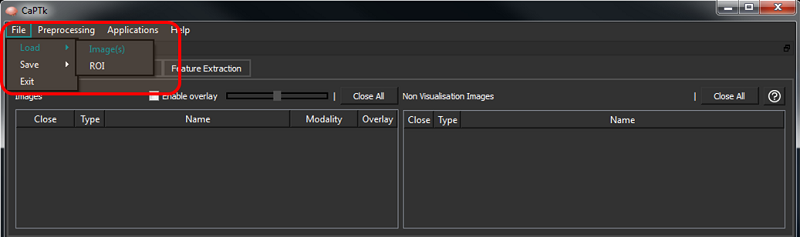
Loading images for visualization/processing
For every loaded NIfTI image, the modality is automatically assigned using information from the filename. To assign modalities for DICOM images, or in case of a discrepancy in the modality of a NIfTI image, the user can use the drop-down modality switcher (see below) to revise the modality accordingly. This is typically needed in the Specialized Applications.
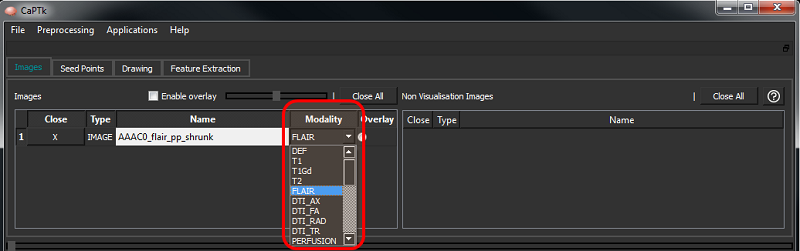
Modality switching for individual images
